
I used after effects to block out the green screen. I clicked on effects on the top bar, keying, followed by the keylight option. After removing the green screen I was able to change the image to screen matte and change the lighting using black and white which made the background fully transparent and the image bolder. I then softened the edges to make them cleaner. I repeated this process with all my other images.
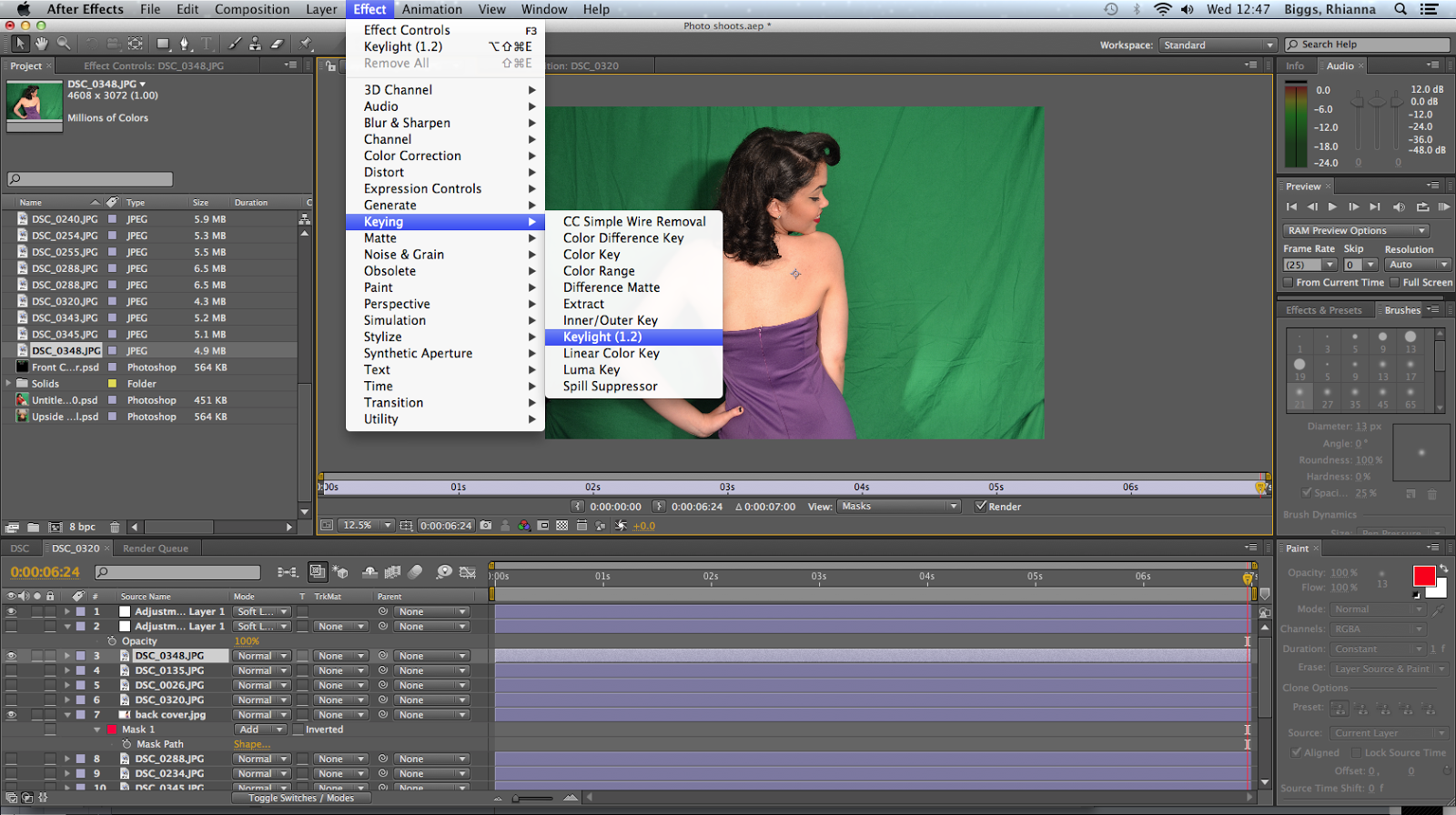
Here is the before shot of my picture before I removed the green screen.
This is the after shot of my picture after I removed the green screen. As you can see there are a few creases on the left hand side of the image and that is due to there being creases in the green screen when I took the picture. Thankfully, this issue was easily solved as I was able to cut around it using the pen tool.

After I had edited my images I had to convert it into a PNG sequence in order to keep the transparent background, then I added it to the render queue in order to use it in Photoshop.
 This is the logo for the record company that I have chosen to represent my artist. However, I had to edit it before I added it to my album cover and my poster as it was originally on a white background and I didn't feel it looked professional as my background was red and black so I had to use the Magic wand tool in Photoshop in order to remove the white background and make it transparent. After doing this I then had to use the adjustment tool and invert the writing to white instead of black so I could see the writing clearly on my poster and album cover.
This is the logo for the record company that I have chosen to represent my artist. However, I had to edit it before I added it to my album cover and my poster as it was originally on a white background and I didn't feel it looked professional as my background was red and black so I had to use the Magic wand tool in Photoshop in order to remove the white background and make it transparent. After doing this I then had to use the adjustment tool and invert the writing to white instead of black so I could see the writing clearly on my poster and album cover. This is a screen shot taken mid-way of my editing process of my digipak. I've chosen to fragment my artists body by having one panel just be a close up of her face and another panel just showing her legs to illustrate the brokenness of my artist, this is also a theme that will feature in my music video as after researching similar artists, especially ones in the indie genre, they tend to write songs about vulnerability and the feeling of emptiness or loneliness so I thought it would be fitting to include this in my DigiPak.
This is a screen shot taken mid-way of my editing process of my digipak. I've chosen to fragment my artists body by having one panel just be a close up of her face and another panel just showing her legs to illustrate the brokenness of my artist, this is also a theme that will feature in my music video as after researching similar artists, especially ones in the indie genre, they tend to write songs about vulnerability and the feeling of emptiness or loneliness so I thought it would be fitting to include this in my DigiPak.From past feedback on my previous album cover I was advised to have a more interesting background as it was previously just a red background,which was rather bland so I decided to add a background, then I edited it by adding colour to give it more depth. Moreover, due to this change I had to add this background to all the panels in order to keep it consistent.
















